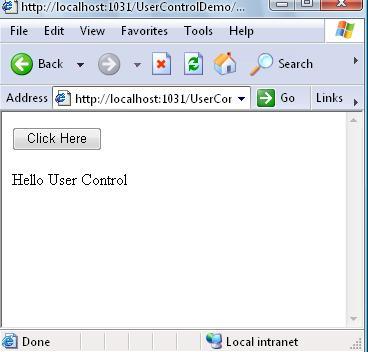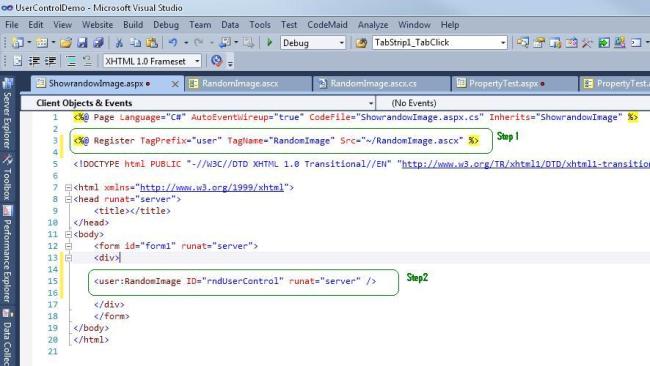Hi
So many time we get scenario to display some user control on some location on some condition then we can achieve this by loading the user control dynamically.
For doing this task we can do like
Step 1: Create some list of user control and keep in some folder
Step2: Keep one place Holder control in asp.net page like this
<%@ Page Language="C#" AutoEventWireup="true" CodeFile="DynamicLoadingUserControl.aspx.cs" Inherits="DynamicLoadingUserControl" %>
<!DOCTYPE html PUBLIC "-//W3C//DTD XHTML 1.0 Transitional//EN" "http://www.w3.org/TR/xhtml1/DTD/xhtml1-transitional.dtd">
<html xmlns="http://www.w3.org/1999/xhtml">
<head runat="server">
<title></title>
</head>
<body>
<form id="form1" runat="server">
<div>
<asp:PlaceHolder ID="PlaceHolder1" runat="server"></asp:PlaceHolder>
</div>
</form>
</body>
</html>
Step 3: Now write the code behind file of aspx page for loading the user control like this
using System;
using System.Collections.Generic;
using System.Linq;
using System.Web;
using System.Web.UI;
using System.Web.UI.WebControls;
using System.IO;
public partial class DynamicLoadingUserControl : System.Web.UI.Page
{
// randomFolder is the Folder Name which Contains the collection of User control
const string randomFolder = "TestUserControl";
protected void Page_Load(object sender, EventArgs e)
{
string featuredProductPath = GetRandomProductPath();
Control featuredProduct = Page.LoadControl(featuredProductPath);
PlaceHolder1.Controls.Add(featuredProduct);
}
private string GetRandomProductPath()
{
Random rnd = new Random();
string[] files = Directory.GetFiles(MapPath(randomFolder), "*.ascx");
string featuredProductPath = Path.GetFileName(files[rnd.Next(files.Length)]);
return Path.Combine(randomFolder, featuredProductPath);
}
}