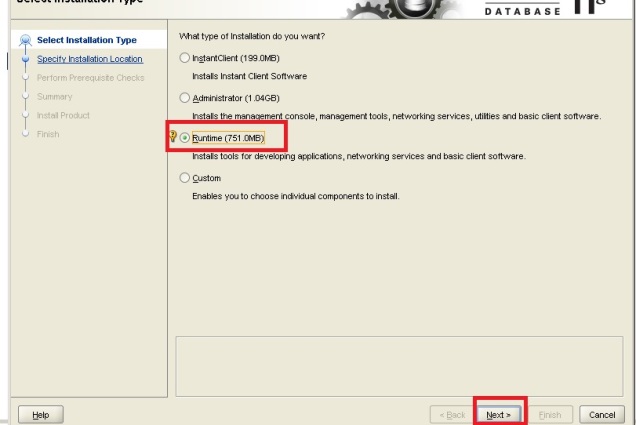Hi
If you are connecting with oracle database then there is not mandatory to install oracle server in each machine. We can install the oracle client, then we can connect with database. But for install of oracle client we can do like this.
Step 1: Make ensure that software is for 64 bit.
Step 2: Click on Setup
Step 3: Select “RunTime” then click on Next
Step 4: Go to the path of install oracle client 64 bit software like this path
D:\app\UserName(Chandradev)\product\11.2.0\client_1\network\admin
And change the tnsnames like this
TESTDB1 =
(DESCRIPTION =
(ADDRESS_LIST =
(ADDRESS =
(PROTOCOL = TCP)
(HOST = 10.10.201.14)
(PORT = 1521)
)
)
(CONNECT_DATA =
(SID = db1)
)
)
Now using this TESTDB tns name we can connect with database.