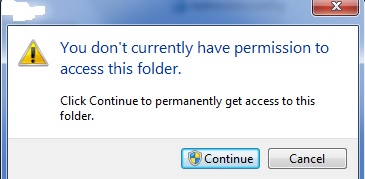Hi
Today while working on one of my project, i was getting exception like given below.
Unable to access the IIS metabase.You do not have sufficient privilege to access IIS web sites on your machine
I found the two possible approach to fix this issue
1. Run the visual studio as “administrator Mode”
2. Permanently grant the IIS Metabase folder permissions to the current user.
First approach is straight forward, while for the second approach we have to go the given path
%systemroot%\System32\inetsrv\config
For this we have to do Win + E then Paste the given path in top address bar.
You will get the window like this
You click on “Continue” button. Now reload the project from Visual you will not get the above exception.